Summary: in this tutorial, you will learn various ways to get the information of a view in a SQL Server Database.
Getting the view information using the sql.sql_module catalog
To get the information of a view, you use the system catalog sys.sql_module and the OBJECT_ID() function:
SELECT
definition,
uses_ansi_nulls,
uses_quoted_identifier,
is_schema_bound
FROM
sys.sql_modules
WHERE
object_id
= object_id(
'sales.daily_sales'
);
Code language: SQL (Structured Query Language) (sql)In this query, you pass the name of the view to the OBJECT_ID() function in the WHERE clause. The OBJECT_ID() function returns an identification number of a schema-scoped database object.
Here is the output:
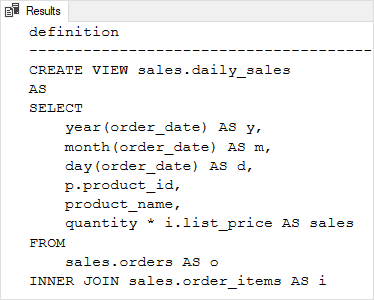
Note that you need to output the result to the text format in order to see the SELECT statement clearly as the above picture.
To show the results as text, from the query editor, you press Ctrl-T keyboard shortcut or click the Results to Text button as shown in the following screenshot:
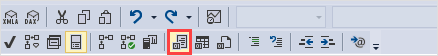
Getting view information using the sp_helptext stored procedure
The sp_helptext stored procedure returns the definition of a user-defined object such as a view.
To get a view’s information, you pass the view name to the sp_helptext stored procedure. For example, the following statement returns the information of the sales.product_catalog view:
EXEC sp_helptext 'sales.product_catalog' ;
Code language: SQL (Structured Query Language) (sql)The following picture shows the output:
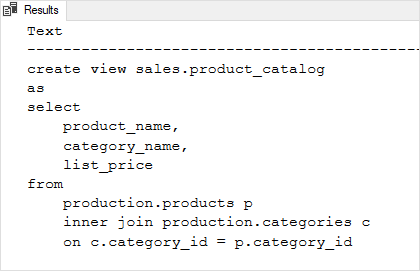
Getting the view information using OBJECT_DEFINITION() function
Another way to get the view information is to use the OBJECT_DEFINITION() and OBJECT_ID() functions as follows:
SELECT
OBJECT_DEFINITION(
OBJECT_ID(
'sales.staff_sales'
)
) view_info;
Code language: SQL (Structured Query Language) (sql)The following picture shows the output:
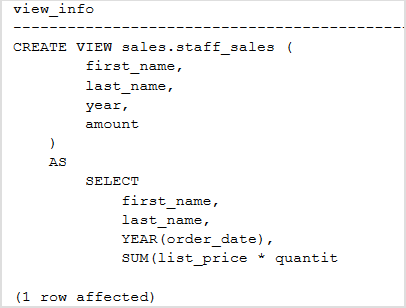
In this tutorial, you have learned how to various ways to get the information about a view in SQL Server Database.