Summary: in this tutorial, you will learn how to use the SQL Server ENABLE TRIGGER statement to enable a trigger.
Introduction to SQL Server ENABLE TRIGGER statement
The ENABLE TRIGGER statement allows you to enable a trigger so that the trigger can be fired whenever an event occurs.
The following illustrates the syntax of the ENABLE TRIGGER statement:
ENABLE TRIGGER [schema_name.][trigger_name]
ON [object_name | DATABASE | ALL SERVER]
Code language: SQL (Structured Query Language) (sql)In this syntax:
- First, specify the name of the trigger that you want to enable. Optionally, you can specify the name of the schema to which the trigger belongs.
- Second, specify the table to which the trigger belongs if the trigger is a DML trigger. Use
DATABASEif the trigger is a DDL database-scoped trigger orALL SERVERif the trigger is DDL server-scoped trigger.
SQL Server ENABLE TRIGGER example
We will use the sales.members table created in the DISABLE TRIGGER tutorial for the demonstration.
To enable the sales.sales.trg_members_insert trigger, you use the following statement:
ENABLE TRIGGER sales.trg_members_insert
ON sales.members;
Code language: SQL (Structured Query Language) (sql)Once enabled, you can see the status of the trigger via the SQL Server Management Studio as shown in the following picture:
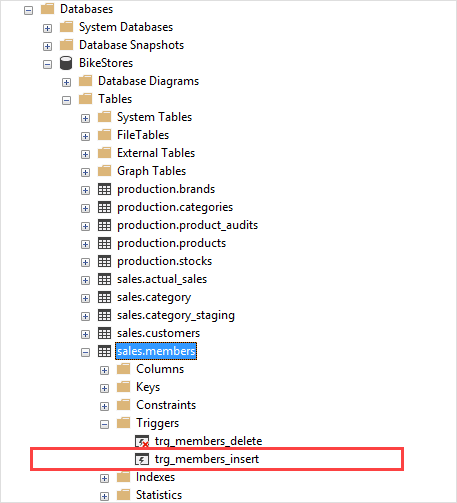
Enable all triggers of a table
To enable all triggers of a table, you use the following statement:
ENABLE TRIGGER ALL ON table_name;
Code language: SQL (Structured Query Language) (sql)In this syntax, you just have to specify the name of the table that you want to enable all associated triggers.
For example, to enable all triggers of the sales.members table, you use the following statement:
The following picture shows the status of all triggers defined for the sales.members table:
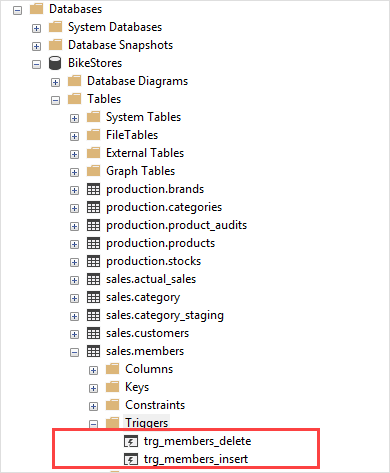
Enable all triggers of a database
To enable all triggers on the current database, you use the following statement:
ENABLE TRIGGER ALL ON DATABASE;
Code language: SQL (Structured Query Language) (sql)In this tutorial, you have learned how to use the SQL Server ENABLE TRIGGER statement to enable a trigger of a table. You also learned how to enable all triggers of a table and a database.