Summary: in this tutorial, you will learn how to use the SQL Server CAST() function to convert a value or an expression from one type to another.
Introduction to SQL Server CAST() function
Let’s see the following query:
SELECT 1 + '1' AS result;Code language: PHP (php)It returns 2 as a number:
result
-----------
2
(1 row affected)In this statement, SQL Server implicitly converts the character string '1' to the number 1.
When you use two values with different data types, SQL Server will try to convert the lower data type to the higher one before it can process the calculation. This is known as an implicit conversion in SQL Server.
In contrast to implicit conversions, we have explicit conversions where you call the CAST() function to explicitly convert a value of one type to another:
SELECT 1 + CAST(1 AS INT) result;Code language: PHP (php)The syntax of the CAST() function is as follows:
CAST ( expression AS target_type [ ( length ) ] ) Code language: CSS (css)In this syntax:
expressioncan be a literal value or a valid expression of any type that will be converted.target_typeis the target data type to which you want to convert the expression. It includesINT,BIT,SQL_VARIANT, etc. Note that it cannot be an alias data type.lengthis an optional integer that specifies the length of the target type. Thelengthdefaults to 30.
The CAST() function returns the expression converted to the target data type.
SQL Server CAST() function examples
Let’s take some examples of using the CAST() function.
A) Using the CAST() function to convert a decimal to an integer example
This example uses the CAST() function to convert the decimal number 5.95 to an integer:
SELECT CAST(5.95 AS INT) result;Code language: CSS (css)Here is the output:
result
-----------
5
(1 row affected)B) Using the CAST() function to convert a decimal to another decimal with different length
The following example uses the CAST() function to convert the decimal number 5.95 to another decimal number with the zero scale:
SELECT CAST(5.95 AS DEC(3,0)) result;Code language: CSS (css)The output is as follows:
result
-------
6When you convert a value of the data types in different places, SQL Server will return a truncated result or a rounded value based on the following rules:
| From Data Type | To Data Type | Behavior |
|---|---|---|
| numeric | numeric | Round |
| numeric | int | Truncate |
| numeric | money | Round |
| money | int | Round |
| money | numeric | Round |
| float | int | Truncate |
| float | numeric | Round |
| float | datetime | Round |
| datetime | int | Round |
C) Using the CAST() function to convert a string to a datetime value example
This example uses the CAST() function to convert the string '2019-03-14' to a datetime:
SELECT
CAST('2019-03-14' AS DATETIME) result;Code language: PHP (php)The output is:
result
-----------------------
2019-03-14 00:00:00.000
(1 row affected)Code language: CSS (css)D) Using CAST() function with arithmetic operators
We will use the sales.orders and sales.order_items tables from the sample database for the demonstration:
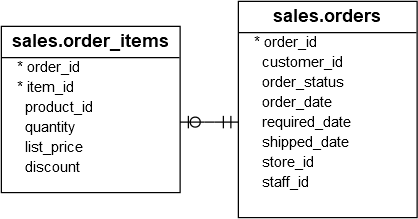
The following statement uses the CAST() function to convert the monthly sales in 2017 to integer values.
SELECT
MONTH(order_date) month,
CAST(SUM(quantity * list_price * (1 - discount)) AS INT) amount
FROM sales.orders o
INNER JOIN sales.order_items i ON o.order_id = i.order_id
WHERE
YEAR(order_date) = 2017
GROUP BY
MONTH(order_date)
ORDER BY
month;Code language: PHP (php)The following picture shows the output:
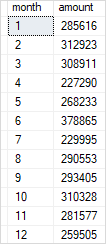
In this tutorial, you have learned how to use the SQL Server CAST() function to convert a value from one type to another.