Summary: in this tutorial, you will learn how to use the SQL Server SUBSTRING() function to extract a substring from a string.
SQL Server SUBSTRING() function overview
The SUBSTRING() extracts a substring with a specified length starting from a location in an input string.
The following shows the syntax of the SUBSTRING() function:
SUBSTRING(input_string, start, length);
Code language: SQL (Structured Query Language) (sql)In this syntax:
input_stringcan be a character, binary, text, ntext, or image expression.startis an integer that specifies the location where the returned substring starts. Note that the first character in theinput_stringis 1, not zero.lengthis a positive integer that specifies the number of characters of the substring to be returned. TheSUBSTRING()function raises an error if thelengthis negative. Ifstart+length> the length ofinput_string, the substring will begin at thestartand include the remaining characters of theinput_string.
SQL Server SUBSTRING() examples
Let’s take some examples of using the SUBSTRING() function to understand how it works.
A) Using SUBSTRING() function with literal strings
This example extracts a substring with the length of 6, starting from the fifth character, in the 'SQL Server SUBSTRING' string.
SELECT
SUBSTRING('SQL Server SUBSTRING', 5, 6) result;
Code language: SQL (Structured Query Language) (sql)Here is the output:
result
------
Server
(1 row affected)B) Using SUBSTRING() function with table columns
We will use the sales.customers table in the sample database for the demonstration.
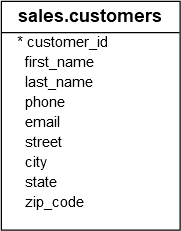
This example uses the SUBSTRING() function to extract domain from email addresses of customers:
SELECT
email,
SUBSTRING(
email,
CHARINDEX('@', email)+1,
LEN(email)-CHARINDEX('@', email)
) domain
FROM
sales.customers
ORDER BY
email;
Code language: SQL (Structured Query Language) (sql)The following picture shows the partial output:
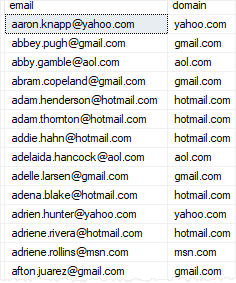
How it works.
First, we used the CHARINDEX() function to search for the ‘@’ character in the email. The domain will start from the @ character plus one.
Then, we used the result of the CHARINDEX() function to determine:
- The starting location of the domain:
CHARINDEX('@', email) + 1 - The length of the domain:
LEN(email)-CHARINDEX('@', email)
To count the number of emails per domain, you can use the following query:
SELECT
SUBSTRING(
email,
CHARINDEX('@', email)+1,
LEN(email)-CHARINDEX('@', email)
) domain,
COUNT(email) domain_count
FROM
sales.customers
GROUP BY
SUBSTRING(
email,
CHARINDEX('@', email)+1,
LEN(email)-CHARINDEX('@', email)
);
Code language: SQL (Structured Query Language) (sql)Here is the output:
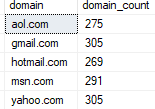
In this tutorial, you have learned how to used the SQL Server SUBSTRING() function to extract characters from a string.