Summary: in this tutorial, you will learn how to simulate function-based indexes in SQL Server using indexes on computed columns.
Introduction to indexes on computed columns
See the following sales.customers table from the sample database.
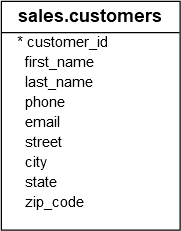
This query finds the customer whose local part of the email address is 'garry.espinoza';
SELECT
first_name,
last_name,
email
FROM
sales.customers
WHERE
SUBSTRING(email, 0,
CHARINDEX('@', email, 0)
) = 'garry.espinoza';
Code language: SQL (Structured Query Language) (sql)Here is the estimated execution plan of the query:
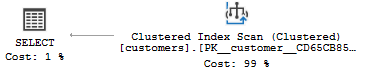
As clearly shown in the output, the query optimizer needs to scan the whole clustered index for locating the customer, which is not efficient.
If you have worked with Oracle or PostgreSQL, you may know that Oracle supports function-based indexes and PostgreSQL has expression-based indexes. These kinds of indexes allow you to index the result of a function or an expression which will improve the performance of queries whose WHERE clause contains the function and expression.
In SQL Server, you can use an index on a computed column to achieve the similar effect of a function-based index:
- First, create a computed column based on the expression on the
WHEREclause. - Second, create a nonclustered index for the computed column.
For example, to search for customers based on local parts of their email addresses, you use these steps:
First, add a new computed column to the sales.customers table:
ALTER TABLE sales.customers
ADD
email_local_part AS
SUBSTRING(email,
0,
CHARINDEX('@', email, 0)
);
Code language: SQL (Structured Query Language) (sql)Then, create an index on the email_local_part column:
CREATE INDEX ix_cust_email_local_part
ON sales.customers(email_local_part);
Code language: SQL (Structured Query Language) (sql)Now, you can use the email_local_part column instead of the expression in the WHERE clause to find customers by the local part of the email address:
SELECT
first_name,
last_name,
email
FROM
sales.customers
WHERE
email_local_part = 'garry.espinoza';
Code language: SQL (Structured Query Language) (sql)The query optimizer uses the index seek operation on the ix_cust_email_local_part index as shown in the following picture:
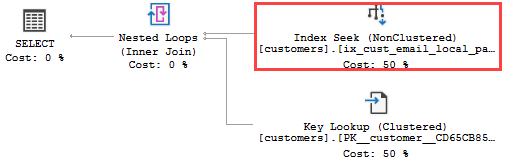
Requirements for indexes on computed columns
To create an index on a computed column, the following requirements must be met:
- The functions involved in the computed column expression must have the same owner as the table.
- The computed column expression must be deterministic. It means that expression always returns the same result for a given set of inputs.
- The computed column must be precise, which means its expression must not contain any
FLOATorREALdata types. - The result of the computed column expression cannot evaluate to the
TEXT,NTEXT, orIMAGEdata types. - The
ANSI_NULLSoption must be set toONwhen the computed column is defined using theCREATE TABLEorALTER TABLEstatement. In addition, the optionsANSI_PADDING,ANSI_WARNINGS,ARITHABORT,QUOTED_IDENTIFIER, andCONCAT_NULL_YIELDS_NULLmust also be set to ON, andNUMERIC_ROUNDABORTmust be set toOFF.
In this tutorial, you have learned how to use the SQL Server indexes on computed columns to improve the speed of queries that involved expressions.