Summary: in this tutorial, you will learn how to use the SQL Server SELECT INTO statement to copy a table.
Introduction to SQL Server SELECT INTO statement
The SELECT INTO statement creates a new table and inserts rows from the query into it.
The following SELECT INTO statement creates the destination table and copies rows, which satisfy the WHERE condition, from the source table to the destination table:
SELECT
select_list
INTO
destination
FROM
source
[WHERE condition]
Code language: SQL (Structured Query Language) (sql)If you want to copy the partial data from the source table, you use the WHERE clause to specify which rows to copy. Similarly, you can specify which columns from the the source table to copy to the destination table by specifying them in the select list.
Note that SELECT INTO statement does not copy constraints such as primary key and indexes from the source table to the destination table.
SQL Server SELECT INTO examples
Let’s take some examples of using the SELECT INTO statement.
A) Using SQL Server SELECT INTO to copy table within the same database example
First, create a new schema for storing the new table.
CREATE SCHEMA marketing;
GO
Code language: SQL (Structured Query Language) (sql)Second, create the marketing.customers table like the sales.customers table and copy all rows from the sales.customers table to the marketing.customers table:
SELECT
*
INTO
marketing.customers
FROM
sales.customers;
Code language: SQL (Structured Query Language) (sql)Third, query data from the the marketing.customers table to verify the copy:
SELECT
*
FROM
marketing.customers;
Code language: SQL (Structured Query Language) (sql)The following picture shows the partial output:
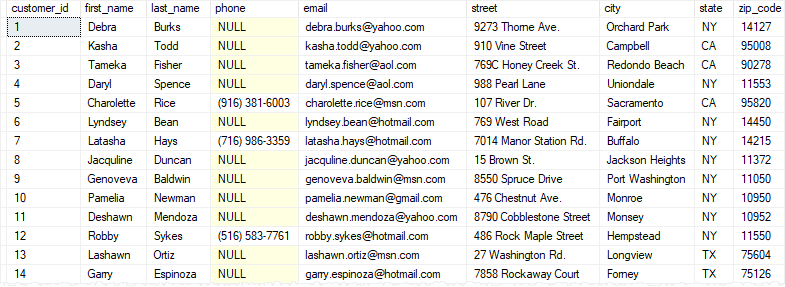
B) Using SQL Server SELECT INTO statement to copy table across databases
First, create a new database named TestDb for testing:
CREATE DATABASE TestDb;
GO
Code language: SQL (Structured Query Language) (sql)Second, copy the sales.customers from the current database (BikeStores) to the TestDb.dbo.customers table. This time, we just copy the customer identification, first name, last name, and email of customers who locate in California:
SELECT
customer_id,
first_name,
last_name,
email
INTO
TestDb.dbo.customers
FROM
sales.customers
WHERE
state = 'CA';
Code language: SQL (Structured Query Language) (sql)Third, query data from the TestDb.dbo.customers to verify the copy:
SELECT
*
FROM
TestDb.dbo.customers;
Code language: SQL (Structured Query Language) (sql)Here is the partial result set:
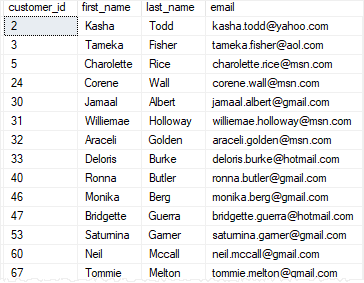
In this tutorial, you have learned how to use the SQL Server SELECT INTO statement to copy a table within the same database or across databases.