Summary: in this tutorial, you will learn how to use the SQL Server INNER JOIN clause to query data from multiple tables.
Introduction to SQL Server INNER JOIN clause
The inner join is one of the most commonly used joins in SQL Server. The inner join clause allows you to query data from two or more related tables.
See the following products and categories tables:
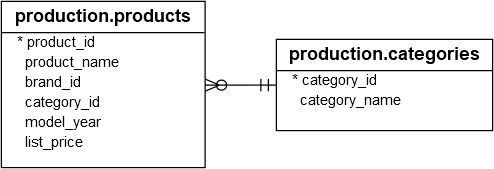
The following statement retrieves the product information from the production.products table:
SELECT
product_name,
list_price,
category_id
FROM
production.products
ORDER BY
product_name DESC;Code language: SQL (Structured Query Language) (sql)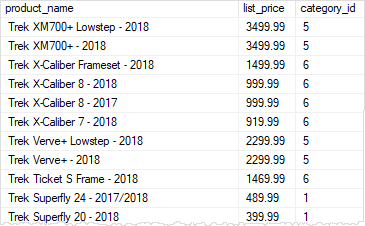
The query returned only a list of category identification numbers, not the category names. To include the category names in the result set, you use the INNER JOIN clause as follows:
SELECT
product_name,
category_name,
list_price
FROM
production.products p
INNER JOIN production.categories c
ON c.category_id = p.category_id
ORDER BY
product_name DESC;Code language: SQL (Structured Query Language) (sql)
In this query:
The c and p are the table aliases of the production.categories and production.products tables.
By doing this, when you reference a column in these tables, you can use the alias.column_name instead of using the table_name.column_name.
For example, the query uses c.category_id instead of production.categories.category_id. Hence, it saves you some typing.
For each row in the production.products table, the inner join clause matches it with every row in the product.categories table based on the values of the category_id column:
- If both rows have the same value in the
category_idcolumn, the inner join forms a new row whose columns are from the rows of theproduction.categoriesandproduction.productstables according to the columns in the select list and includes this new row in the result set. - If the row in the
production.productstable doesn’t match the row from theproduction.categoriestable, the inner join clause just ignores these rows and does not include them in the result set.
SQL Server INNER JOIN syntax
The following shows the syntax of the SQL Server INNER JOIN clause:
SELECT
select_list
FROM
T1
INNER JOIN T2 ON join_predicate;
Code language: SQL (Structured Query Language) (sql)In this syntax, the query retrieved data from both T1 and T2 tables:
- First, specify the main table (T1) in the
FROMclause - Second, specify the second table in the
INNER JOINclause (T2) and a join predicate. Only rows that cause the join predicate to evaluate toTRUEare included in the result set.
The INNER JOIN clause compares each row of table T1 with rows of table T2 to find all pairs of rows that satisfy the join predicate. If the join predicate evaluates to TRUE, the column values of the matching rows of T1 and T2 are combined into a new row and included in the result set.
The following table illustrates the inner join of two tables T1 (1,2,3) and T2 (A, B, C). The result includes rows: (2, A) and (3, B) as they have the same patterns.
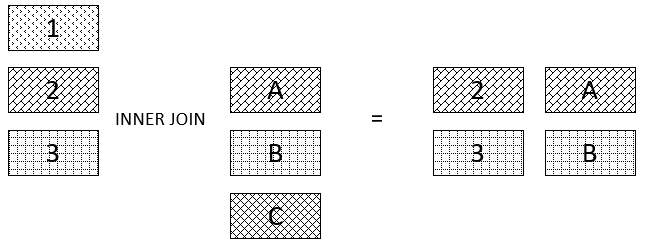
Note that the INNER keyword is optional, you can skip it as shown in the following query:
SELECT
select_list
FROM
T1
JOIN T2 ON join_predicate;
Code language: SQL (Structured Query Language) (sql)More SQL Server inner join examples
See the following products, categories, and brands tables:
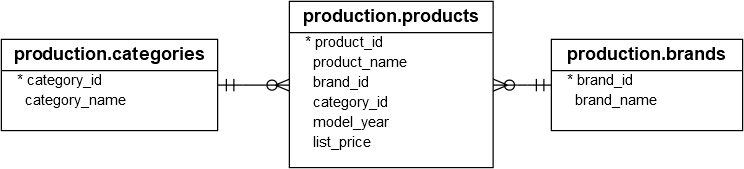
The following statement uses two INNER JOIN clauses to query data from the three tables:
SELECT
product_name,
category_name,
brand_name,
list_price
FROM
production.products p
INNER JOIN production.categories c ON c.category_id = p.category_id
INNER JOIN production.brands b ON b.brand_id = p.brand_id
ORDER BY
product_name DESC;Code language: SQL (Structured Query Language) (sql)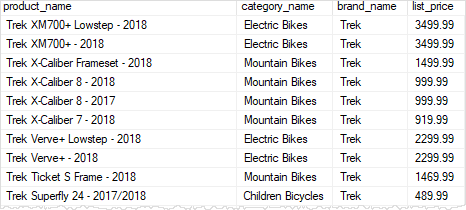
In this tutorial, you have learned how to use the SQL Server INNER JOIN clause to query data from multiple tables.