Summary: in this tutorial, you will learn how to use the SQL Server IN operator to check whether a value matches any value in a list.
SQL Server IN operator overview
The IN operator is a logical operator that allows you to check whether a value matches any value in a list.
The following shows the syntax of the SQL Server IN operator:
column | expression IN ( v1, v2, v3, ...)Code language: SQL (Structured Query Language) (sql)In this syntax:
- First, specify the column or expression to test.
- Second, specify a list of values to test. All the values must have the same type as the type of the column or expression.
If a value in the column or the expression is equal to any value in the list, the result of the IN operator is TRUE.
The IN operator is equivalent to multiple OR operators, therefore, the following predicates are equivalent:
column IN (v1, v2, v3)
column = v1 OR column = v2 OR column = v3Code language: SQL (Structured Query Language) (sql)To negate the IN operator, you use the NOT IN operator as follows:
column | expression NOT IN ( v1, v2, v3, ...)Code language: SQL (Structured Query Language) (sql)The result the NOT IN operator is TRUE if the column or expression does not equal any value in the list.
In addition to a list of values, you can use a subquery that returns a list of values with the IN operator as shown below:
column | expression IN (subquery)Code language: SQL (Structured Query Language) (sql)In this syntax, the subquery is a SELECT statement that returns a list of values of a single column.
Note that if a list contains NULL, the result of IN or NOT IN will be UNKNOWN.
SQL Server IN operator examples
We’ll use following production.products table from the sample database.
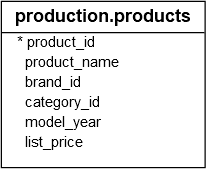
1) Basic SQL Server IN operator example
The following statement uses the IN operator to find products whose list price is one of the following values: 89.99, 109.99, and 159.99:
SELECT
product_name,
list_price
FROM
production.products
WHERE
list_price IN (89.99, 109.99, 159.99)
ORDER BY
list_price;
Code language: SQL (Structured Query Language) (sql)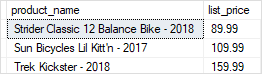
The query above is equivalent to the following query that uses the OR operator instead:
SELECT
product_name,
list_price
FROM
production.products
WHERE
list_price = 89.99 OR list_price = 109.99 OR list_price = 159.99
ORDER BY
list_price;
Code language: SQL (Structured Query Language) (sql)To find the products whose list prices are not one of the prices 89.99, 109.99, and 159.99, you use the NOT IN operator. For example:
SELECT
product_name,
list_price
FROM
production.products
WHERE
list_price NOT IN (89.99, 109.99, 159.99)
ORDER BY
list_price;Code language: SQL (Structured Query Language) (sql)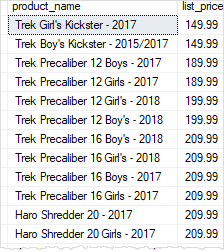
2) Using SQL Server IN operator with a subquery example
The following query returns a list of product identification numbers of the products located in store id 1 and has a quantity greater than or equal to 30:
SELECT
product_id
FROM
production.stocks
WHERE
store_id = 1 AND quantity >= 30;Code language: SQL (Structured Query Language) (sql)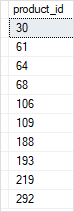
You can use the query above as a subquery as shown in the following query:
SELECT
product_name,
list_price
FROM
production.products
WHERE
product_id IN (
SELECT
product_id
FROM
production.stocks
WHERE
store_id = 1 AND quantity >= 30
)
ORDER BY
product_name;
Code language: SQL (Structured Query Language) (sql)
In this example:
- First, the subquery returned a list of product id.
- Second, the outer query retrieved the product names and list prices of the products whose product id matches any value returned by the subquery.
For more information on the subquery, check out the subquery tutorial.
Summary
- Use the SQL Server
INoperator to check whether a value matches any value in a list or is returned by a subquery.