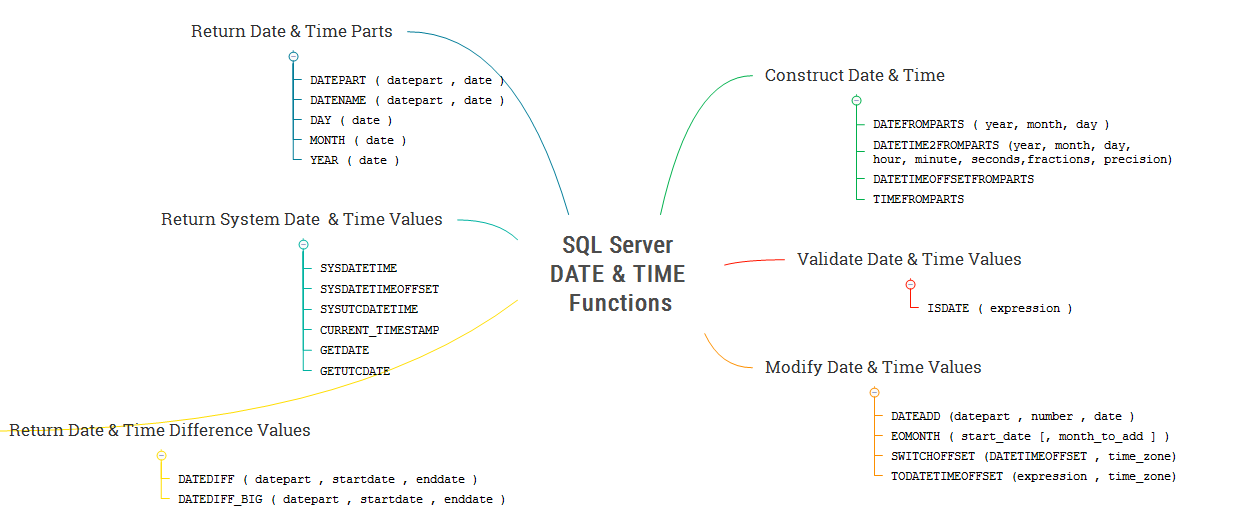This page lists the most commonly used SQL Server Date functions that allow you to handle date and time data effectively.
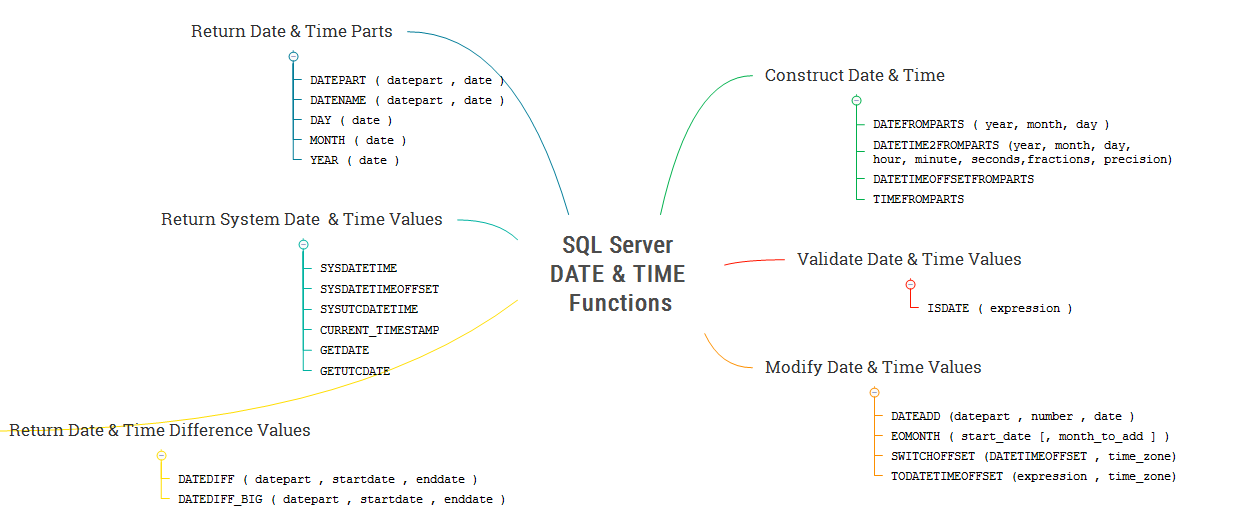
Returning the current date and time
| Function | Description |
|---|
| CURRENT_TIMESTAMP | Returns the current system date and time without the time zone part. |
| GETUTCDATE | Returns a date part of a date as an integer number. |
| GETDATE | Returns the current system date and time of the operating system on which the SQL Server is running. |
| SYSDATETIME | Returns the current system date and time with more fractional seconds precision than the GETDATE() function. |
| SYSUTCDATETIME | Returns the current system date and time in UTC time |
| SYSDATETIMEOFFSET | Returns the current system date and time with the time zone. |
Returning the date and time Parts
| Function | Description |
|---|
| DATENAME | Returns a date part of a date as a character string |
| DATEPART | Returns a date part of a date as an integer number |
| DAY | Returns the day of a specified date as an integer |
| MONTH | Returns the month of a specified date as an integer |
| YEAR | Returns the year of the date as an integer. |
Returning a difference between two dates
| Function | Return value |
|---|
| DATEDIFF | Returns a difference in date part between two dates. |
Modifying dates
Constructing date and time from their parts
Validating date and time values
| Function | Description |
|---|
| ISDATE | Check if a value is a valid date, time, or datetime value |