Summary: in this tutorial, you will learn how to perform batch operations in SQL Server using JDBC API.
This tutorial begins where the Inserting data into a table from Java tutorial left off.
Introduction to batch operations
When you have multiple updates to a SQL server database, you should perform them as a single unit of work, also referred to as a batch, to improve the performance.
The following outlines the steps for batch processing:
- First, open a new database connection.
- Second, create a new
PreparedStatementobject that accepts an SQL statement includingINSERT,UPDATE, andDELETE. - Third, set the parameters for the statement by calling the
set*methods of thePreparedStatementobject. - Fourth, call the
addBatch()method of thePreparedStatementto add the statement to a batch. - Fifth, call the
executeBatch()to execute the statements as a batch. - Finally, close the statements and database connection.
If you use the try-with-resources statement, you don’t need to close the statements and the database connection manually.
JDBC batch operation example
We’ll demonstrate how to read author data from authors.csv file and insert them into the Authors table.
1) Reading data from a CSV file
Step 1. Download the author.csv file:
Click here to download the authors.csv file
The authors.csv file has a heading and 30 lines of data, each representing a record that stores the author’s information including first name, last name, and birth date.
Step 2. Copy the authors.csv file to a directory on your computer such as D:\csv\authors.csv.
Step 3. Create a CSV class that has methods to read data from the authors.csv file, parse each line, and return a list of Author objects:
import java.io.IOException;
import java.nio.file.Files;
import java.nio.file.Paths;
import java.util.List;
import java.util.stream.Collectors;
import java.time.LocalDate;
import java.time.format.DateTimeFormatter;
public class CSV {
public static List<Author> read(String filename) throws IOException {
return Files.lines(Paths.get(filename))
.skip(1) // Skip the first line (header)
.map(CSV::parseLineToAuthor)
.collect(Collectors.toList());
}
private static Author parseLineToAuthor(String line) {
String[] fields = line.split(",");
if (fields.length < 3) {
throw new IllegalArgumentException("Invalid line: " + line);
}
String firstName = fields[0].trim();
String lastName = fields[1].trim();
LocalDate birthDate = LocalDate.parse(fields[2].trim(), DateTimeFormatter.ISO_LOCAL_DATE);
return new Author(firstName, lastName, birthDate);
}
}Code language: Java (java)2) Performing batch operations
Step1. Add a new method insertMany() to the AuthorDB class:
public void insertMany(List < Author > authors) throws DBException {
if (authors == null || authors.isEmpty()) {
return;
}
var sql = "INSERT INTO Authors (FirstName, LastName, BirthDate) VALUES (?, ?, ?)";
try (var statement = connection.prepareStatement(sql)) {
for (Author author: authors) {
// Bind values
statement.setString(1, author.getFirstName());
statement.setString(2, author.getLastName());
statement.setDate(3, Date.valueOf(author.getBirthDate()));
// Add to batch
statement.addBatch();
}
// Execute batch
statement.executeBatch();
} catch(SQLException e) {
throw new DBException(e.getMessage());
}
}Code language: Java (java)How it works.
First, define a new method insertMany that accepts a list of Author objects:
public void insertMany(List<Author> authors) {Code language: Java (java)Second, return immediately if the authors list is null or empty:
if (authors == null || authors.isEmpty()) {
return;
}Code language: Java (java)Third, construct an SQL statement to insert a new row into the Authors table:
var sql = "INSERT INTO Authors (FirstName, LastName, BirthDate) VALUES (?, ?, ?)";Code language: Java (java)Fourth, create a PreparedStatement object:
try (var statement = connection.prepareStatement(sql))Code language: Java (java)Fifth, iterate over the authors list, bind values to the query, and add the PreparedStatement to a batch.
for (Author author: authors) {
// Bind values
statement.setString(1, author.getFirstName());
statement.setString(2, author.getLastName());
statement.setDate(3, Date.valueOf(author.getBirthDate()));
// Add to batch
statement.addBatch();
}Code language: Java (java)Finally, throw a new DBException if an error occurs during the batch processing:
throw new DBException(e.getMessage());Code language: Java (java)Step 2. Modify the Main class to read data from the authors.csv file and import it to the Authors table:
import java.io.IOException;
import java.sql.SQLException;
import java.util.List;
public class Main {
public static void main(String[] args) {
// Read data from authors.csv file
List<Author> authors;
try {
authors = CSV.read("D:/csv/authors.csv");
} catch (IOException e) {
System.err.println(e.getMessage());
return;
}
// Connect to the SQL Server
try (var connection = SQLServerConnection.connect()) {
var authorDB = new AuthorDB(connection);
// insert authors
authorDB.insertMany(authors);
} catch (SQLException | DBException e) {
System.err.println(e.getMessage());
}
}
}Code language: Java (java)How it works.
First, read data from the CSV file by calling the read() method of the CSV class:
List <Author> authors;
try {
authors = CSV.read("D:/csv/authors.csv");
} catch(IOException e) {
System.err.println(e.getMessage());
return;
}Code language: Java (java)Second, connect to the SQL Server and call the insertMany() method of the AuthorDB object to insert the author list into the database:
// Connect to the SQL Server
try (var connection = SQLServerConnection.connect()) {
var authorDB = new AuthorDB(connection);
// insert authors
authorDB.insertMany(authors);
} catch(SQLException | DBException e) {
System.err.println(e.getMessage());
}Code language: Java (java)Step 3. Run the Java program.
3) Verify batch operations
Step 1. Launch SQL Server Management Studio (SSMS) and connect to the SQL Server.
Step 2. Execute the following query to retrieve data from the Authors table:
SELECT * FROM Authors;Code language: Java (java)Output:
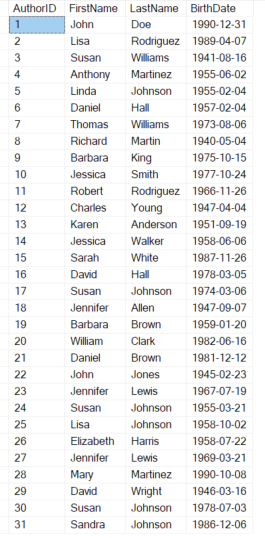
The output indicates that the program inserted 30 more rows into the Authors table successfully.
Download the project source code
Download the project source code
Summary
- Use the
addBatch()method to add a prepared statement to a batch. - Call the
executeBatch()method to execute multiple prepared statements as a batch to improve the performance.