Summary: in this tutorial, you will learn how to use the SQL Server DAY() function to extract the day of the month from a specified date.
SQL Server DAY() function overview
The DAY() function returns an integer value which represents the day of a month (1-31) of a specified date.
The following illustrates the syntax of the DAY() function:
DAY(input_date)Code language: SQL (Structured Query Language) (sql)The DAY() function takes one argument which can be a literal date value or an expression that can resolve to a TIME, DATE, SMALLDATETIME, DATETIME, DATETIME2, or DATETIMEOFFSET value.
The DAY() function returns the same value as the following DATEPART() function:
DATEPART(day,input_date)
Code language: SQL (Structured Query Language) (sql)SQL Server DAY() function examples
Let’s take some examples of using the DAY() function.
A) Using DAY() function with a literal date value
This example uses the DAY() function to extract the day from the date '2030-12-01':
SELECT
DAY('2030-12-01') [DAY];
Code language: SQL (Structured Query Language) (sql)Here is the output:
DAY
-----------
1
(1 row affected)B) Using DAY() function with a date value that has only time part
The DAY() function will return 1 if the input date contains only time part:
SELECT
DAY('10:20:30') [DAY];
Code language: SQL (Structured Query Language) (sql)The following shows the output:
DAY
-----------
1
(1 row affected)C) Using DAY() function with table columns example
We will use the sales.orders and sales.order_items from the sample database for demonstration.
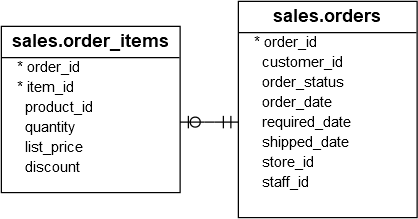
This example uses the DAY() function to extract the day data from the values in the shipped_date column. It returns the gross sales by day in February 2017 using the SUM() function and GROUP BY clause:
SELECT
DAY(shipped_date) [day],
SUM(list_price * quantity) gross_sales
FROM
sales.orders o
INNER JOIN sales.order_items i ON i.order_id = o.order_id
WHERE
shipped_date IS NOT NULL
AND YEAR(shipped_date) = 2017
AND MONTH(shipped_date) = 2
GROUP BY
DAY(shipped_date)
ORDER BY [day]; Code language: SQL (Structured Query Language) (sql)The following picture shows the output:
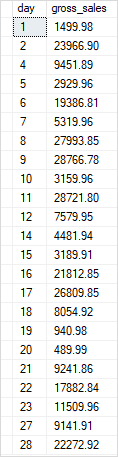
In this tutorial, you have learned how to extract the day from a specified date by using the SQL Server DAY() function.